|
"Perfect" iTunes Equalizer settings Tuesday, August 24, 2010 Posting this just to make my blog stay alive! teehee! Um.. back to topic :D Found this from internet, just to share! I wouldn't say its really perfect but to me it's sound really great so far. Not all songs, just particular. It still depends on what kind of music you're listening to.  So how does this works? Open the equalizer located at "view", and then from the pop-up menu, select “Make Preset.” Call it “Perfect,” because it is, and set the following levels, from left to right (skip the Preamp section): db +3, +6, +9, +7, +6, +5, +7, +9, +11, +8 db If u notice some distortion. Just lower down the Preamp a few dB until the distortion goes away. Go check it out! Good luck! :D |
 About Me
I'm a boy 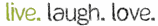 you talk  Blog Archive »October 2008 »November 2008 »December 2008 »March 2009 »April 2009 »May 2009 »June 2009 »July 2009 »August 2009 »September 2009 »October 2009 »November 2009 »December 2009 »January 2010 »February 2010 »April 2010 »May 2010 »August 2010 »September 2010 »November 2010 Exits Alan Loh Alecsufan Andrea Charm Cheng Yoon CheinYee Dickson Lim Dionna Seow Firbie Fyon Tan Hock Wei Huey Ming Hwee Zhen Irene Ivy Ng Jamie Jo Yee Julian Kai Kelly Tan Keng Chun Kimberly Lai Kuan Per Priss Sheng Tuck Si Jing Stella Syann TianWei Tofu Win Shen Wormie Lai Xuan Yi fan YienChun YuWan Zen Zoe Zoey 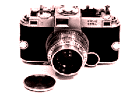
 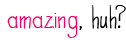
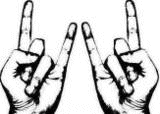 
Live Traffic Feed Flag Counter Since June 2009 Profile views whos.amung.us | |